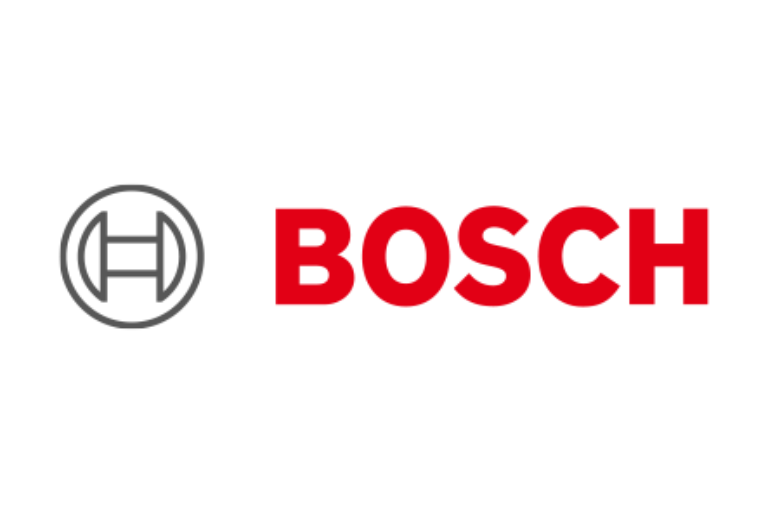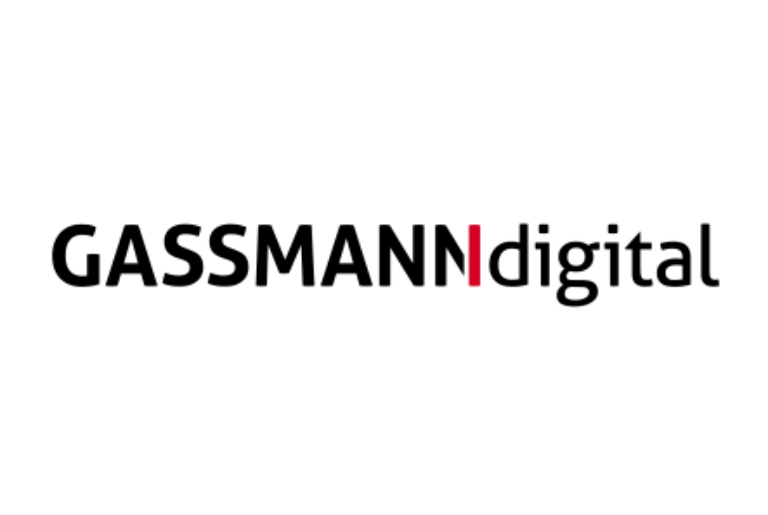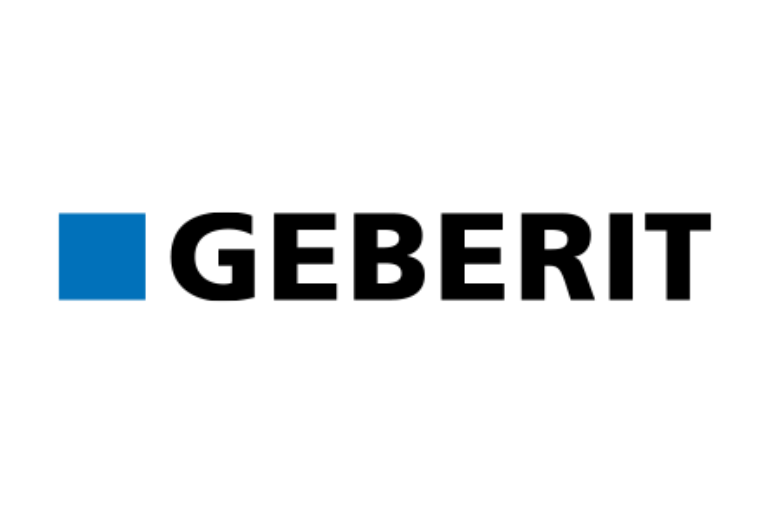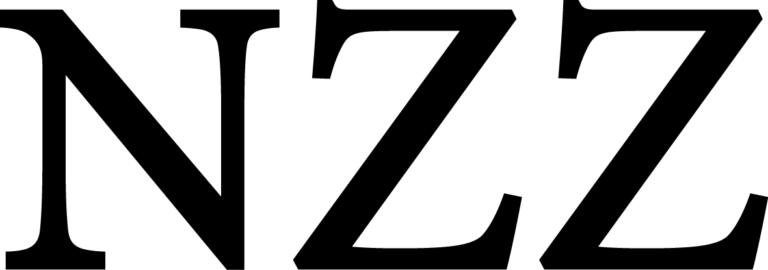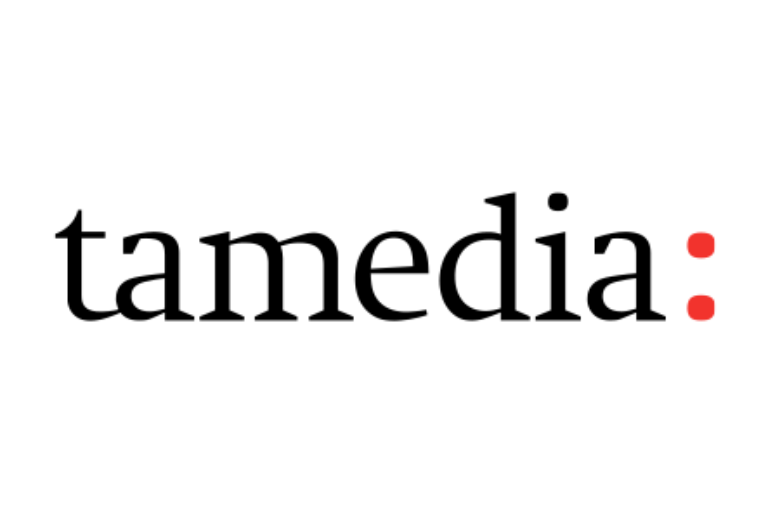WoodWing Studio
Botschaften über den geeigneten Kanal zu verteilen, heisst, das Publikum gezielt zu erreichen. Mit WoodWing Studio schaffen Sie die Grundvoraussetzungen für Ihre Content- und Cross-Media-Strategie.
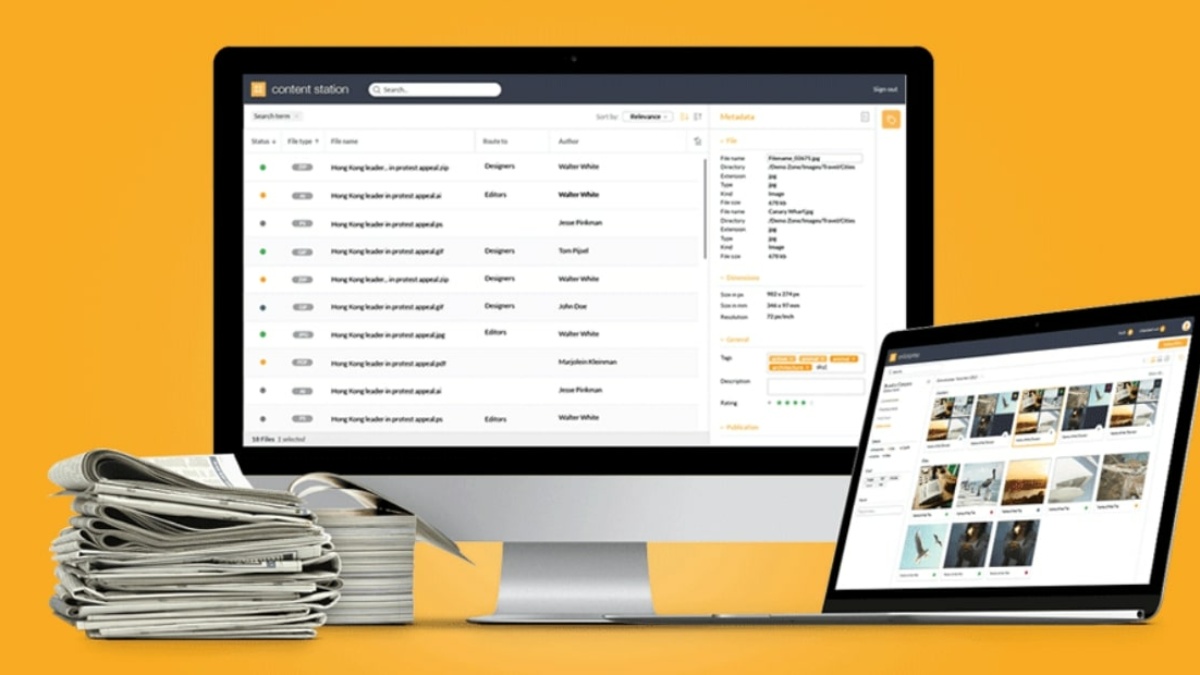
WoodWing Studio ist eine Lösung für die Erstellung, den Workflow und die Veröffentlichung von Inhalten. Mit nur einem System bedienen Sie alle Kanäle. Planung, Recherche, Gestaltung, Kreation, Verwaltung und Veröffentlichung von Inhalten laufen über einen zentralisierten Prozess.
Effizienz ist oberstes Ziel
Dank des ausgefeilten Workflow-Systems gehören alltägliche und sich wiederholende Aufgaben der Vergangenheit an. Der Prozess der Inhalterstellung wird mit Studio vereinfacht und optimiert.
Etliche Komponenten in den WoodWing Systemen sind Open Source (MySQL, Apache, PHP, SOAP, Elasticsearch etc.) und somit auch für eigene Entwicklungen jederzeit zugänglich. Alle Entwicklungen von WoodWing basieren auf dem Industriestandard HTML5. Durch die offene Technologie ist eine nahtlose Integration gewährleistet. Somit wählen Sie immer die beste Kombination für Ihre Bedürfnisse. Bei Veränderung der Ansprüche sind einzelne Systemelemente sehr schnell und einfach austauschbar.
Kooperation als Grundpfeiler
Ihre Teams arbeiten und kommunizieren in nur einem System. Das unterstützt die Konsistenz Ihrer Inhalte und macht Produktionsfortschritte transparent.
Inhaltserstellung für jeden Kanal
Dank des kanalneutralen Ansatzes (Strukturierter Content) erstellen Sie diverse Varianten eines vorhandenen Artikels, einer Story oder eines Berichtes. Diese Varianten eines Textstückes lassen sich simpel anpassen und für den gewünschten Kanal optimieren.
Im spannenden Erklärvideo sehen Sie, wie Sie mit diesem kanalneutralen Ansatz Ihren Content-Erstellungsprozess optimieren können:
Ein zukunftssicheres System
Mit WoodWing Studio verwenden Sie Inhalte jederzeit wieder und teilen sie über alle Kanäle. Eine stetige Weiterentwicklung des Systems wird von einer sehr grossen Community von Herstellern und Anwendern getragen. Dadurch sind die Weiterentwicklungen für den Einzelnen erheblich günstiger als bei den Mitbewerbersystemen. Community-Plattformen wie WoodWing Integrations stellen weltweit Entwicklungen zur Verfügung.
Eine anforderungsgerechte Lösung
Jedes Unternehmen hat seine eigenen Bedürfnisse und verdient eine Lösung, die den individuellen Anforderungen entspricht. Dank diversen Systemerweiterungen sowie benutzerdefinierten Integrationen wird WoodWing Studio den Anforderungen Ihrer Organisation gerecht.
Die Lösung für unbegrenzten Dateispeicher
Durch die nahtlose Integration von Studio mit der Assets Digital-Asset-Management-Lösung speichern und archivieren Sie unbegrenzt Inhalte.
Integration von Adobe InDesign
Mit dem Smart Connection-Plug-In kann das Enterprise-System direkt mit Ihren Adobe InDesign-Anwendungen verknüpft werden.
Umfangreicher Einsatzbereich
WoodWing Studio wird von Zeitschriften-, Zeitungs- und Buchverlagen, Marketing- und Kommunikationsabteilungen sowie Werbe- und Medienagenturen genutzt, um alles – von Online-Artikeln bis zu gedruckten Finanzberichten – zu entwickeln.
WoodWing am Puls der Zeit
Schon gewusst? WoodWing baut mit über 1500 verkauften Systemen und mehr als 50’000 Anwendern auf eine weltweite Community. Diese steht nicht nur hinter dem System, sondern entwickelt dieses aktiv mit. Damit ist WoodWing immer am Puls der Zeit und kann sehr schnell auf Marktveränderungen reagieren. Zusammen mit WoodWing hat die a&f systems bis heute über 200 WoodWing-Systeme erfolgreich implementiert.
Nicht umsonst bauen namhafte Verlagshäuser wie die TX-Group, Aller Media, Ringier, Somedia, Gruner + Jahr, NZZ/CH Media oder Spiegel Verlag bereits auf WoodWing oder befinden sich in der Umstellung.
Ihre Vorteile auf einen Blick
DIGITAL: WoodWing bringt Sie im digitalen Bereich weiter. Die Geschichte steht im Mittelpunkt und Sie publizieren auf Knopfdruck in beliebige digitale Kanäle.
PRINT: Eine hocheffiziente und automatisierte Printproduktion hilft, Zeit und Geld zu sparen. Konzentrieren Sie sich auf die Inhalte und überlassen Sie die Fleissarbeit dem System.
CLOUD: Eine echte Cloudlösung hilft Ihnen, Ihre IT-Umgebung massiv zu vereinfachen und verhilft Ihnen zu erheblich mehr Flexibilität und Skalierbarkeit. Zudem profitieren Sie von Investitionssicherheit.
Vergewissern Sie sich selbst
Im Video erfahren Sie, wie Sie mit dem Content-Station-Editor von WoodWing Studio eine kanalneutrale Geschichte erstellen und diese automatisiert auf einer InDesign-Seite platzieren können.
Kostenlose Downloads zu Ihrer Verfügung.